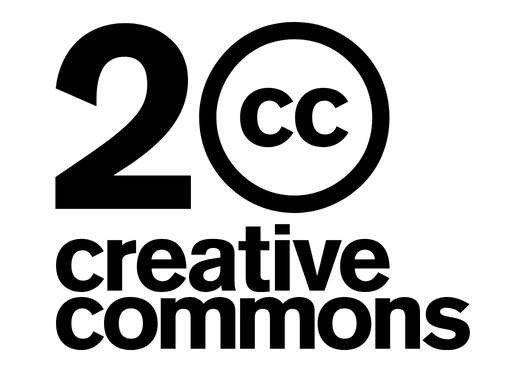Portable Equipment
Loyola affiliates may loan a variety of portable equipment from Media Services, located on the first floor of the Monroe Library. Equipment that could be particularly useful for digital research assignments include laptops, digital video and DSLR cameras, podcasting microphones, portable projectors, voice recorders, as well as various storage media. We also keep equipment such as DV, VHS, Beta, and Hi8 players for projects that involve legacy media.
Browse our portable equipment offerings and to submit a reservation request!
Digital Media Workstations
Current students, faculty, and staff may use one of our eight digital media workstations (4 Mac + 4 PC) to author, edit, master, and render their digital media projects with a variety of open-source and professional grade software available on these machines, including Audacity, Gimp, Final Cut Pro, and the full Adobe Creative Suite. Each workstation is equipped with a high-resolution photo scanner for converting physical media into a digital file.
Review the full list of software available on Monroe Library computers.
Adobe Creative Suite programs (such as Photoshop, Acrobat, InDesign, and Premiere Pro) are accessible to anyone using these workstations in conjunction with a free Creative Cloud account. Loyola affiliates may use their Loyola Google account to quickly set up a free Creative Cloud account.
Adobe Education Exchange
Faculty may browse the Adobe Education Exchange for resources, training, project ideas, and templates pertaining to all university subject areas, including not only art and design but also humanities and social sciences.
Adobe Education Exchange accounts are free and have full access to a variety of tools including...
- Self-paced training and resource kits for Adobe professional software.
- Discipline-specific sample lessons and digital project templates using various Adobe programs.
- Online community for sharing resources and ideas for creative learning with colleagues around the globe.
Faculty can access the Education Exchange and save resources to their personal library by using their Loyola Google account to create a free Adobe ID.